
The Client
CalendarBridge is a tool that allows users to sync all of their digital calendars in order to keep their schedules accurate and up-to-date, no matter which calendar app they are looking at.
The Solution
CalendarBridge came to us with a partially built design that they wanted us to improve upon. Their booking and syncing features were functional, but in a way that was not UX-friendly. They knew they wanted to upgrade their overall UI, as well as reduce the complexity of their product and save time on development.
We worked with their CEO to understand the project scope and priorities, met with their creative director to develop their branding, and strategized with their development team to identify and meet their unique technical constraints. We refined CalendarBridge’s web app’s UI and found ways to trim corners that not only avoided compromising product quality, but improved the overall user experience as well.
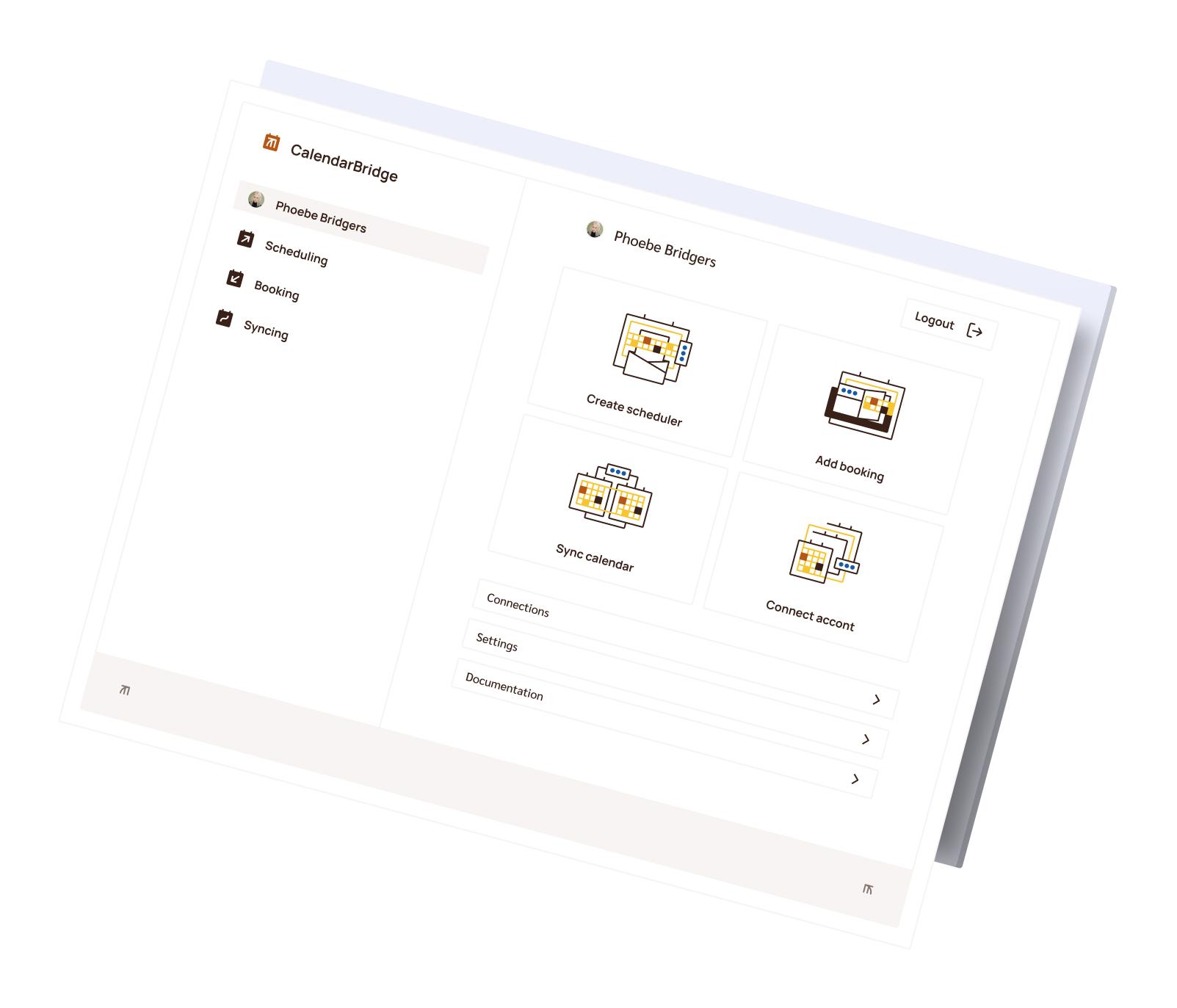
Services
Supported Platforms
Scheduling
CalendarBridge came to us with a loose proof of concept for their scheduling tool, which we developed into a production-ready feature. This tool allows users to facilitate group event scheduling by finding times that work for everyone, regardless of which calendar programs they use or what organizations they belong to. In addition, the booking and syncing features allow users to set up automatic responses to invitations based on their availability.
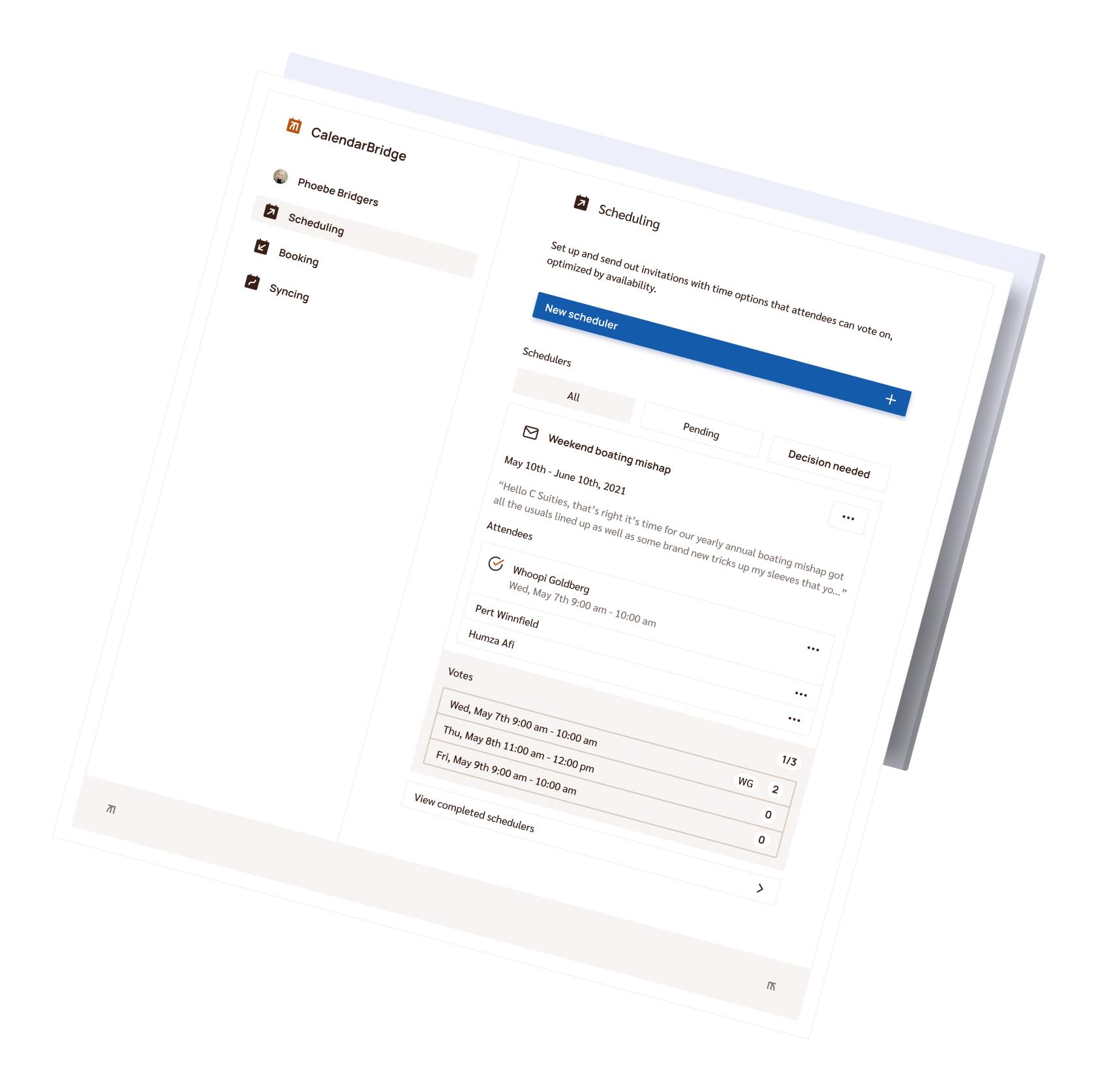
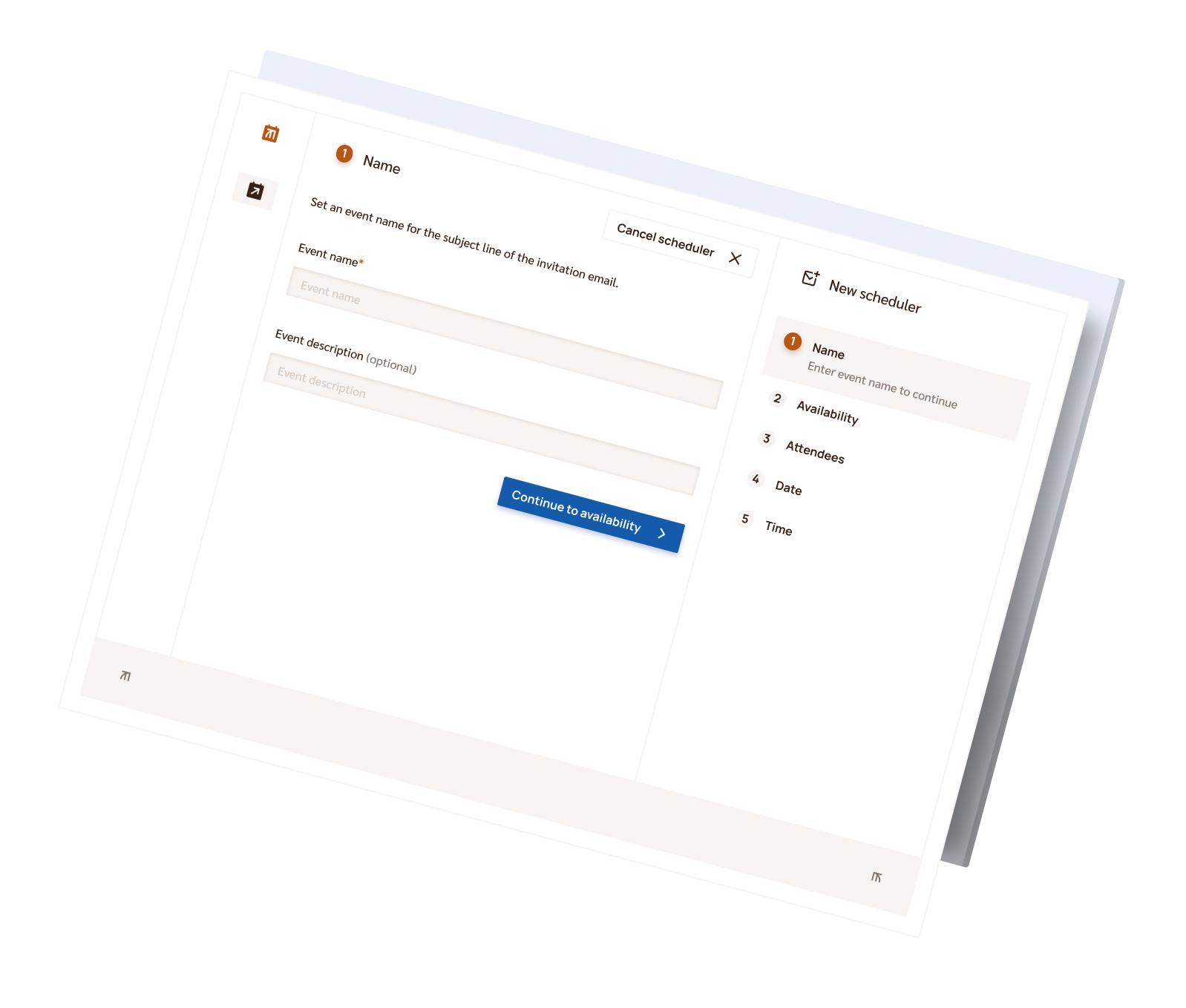
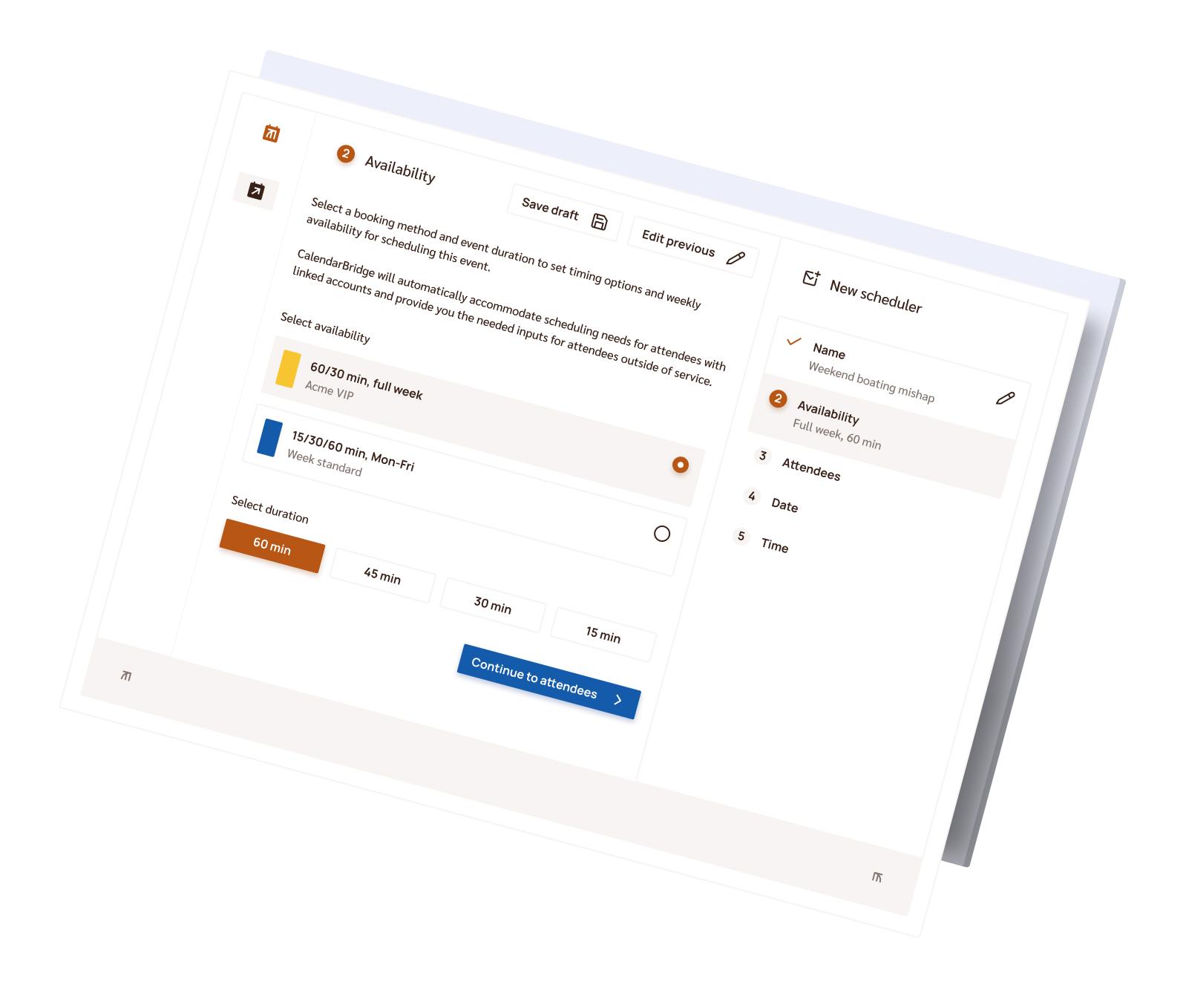
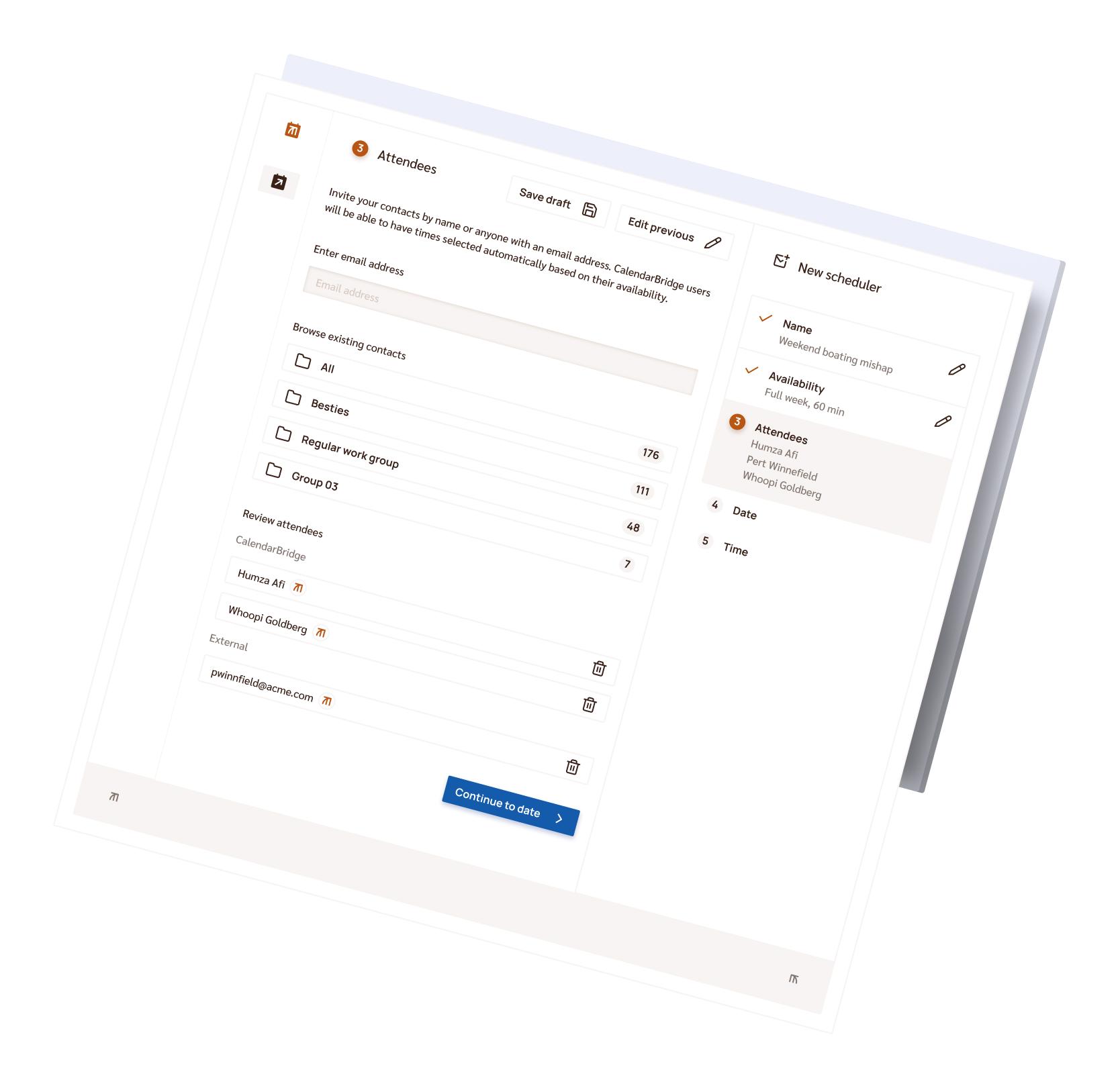
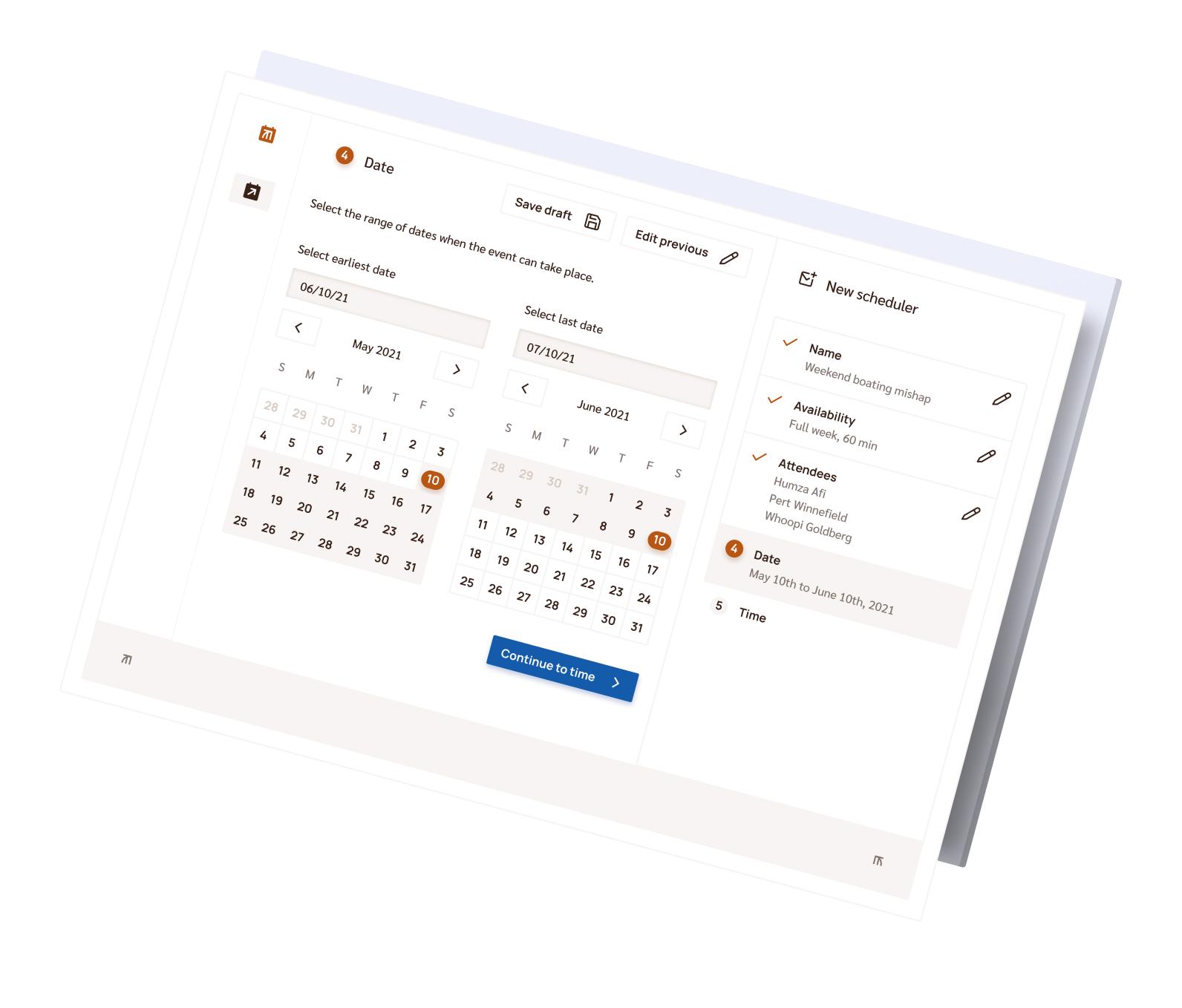
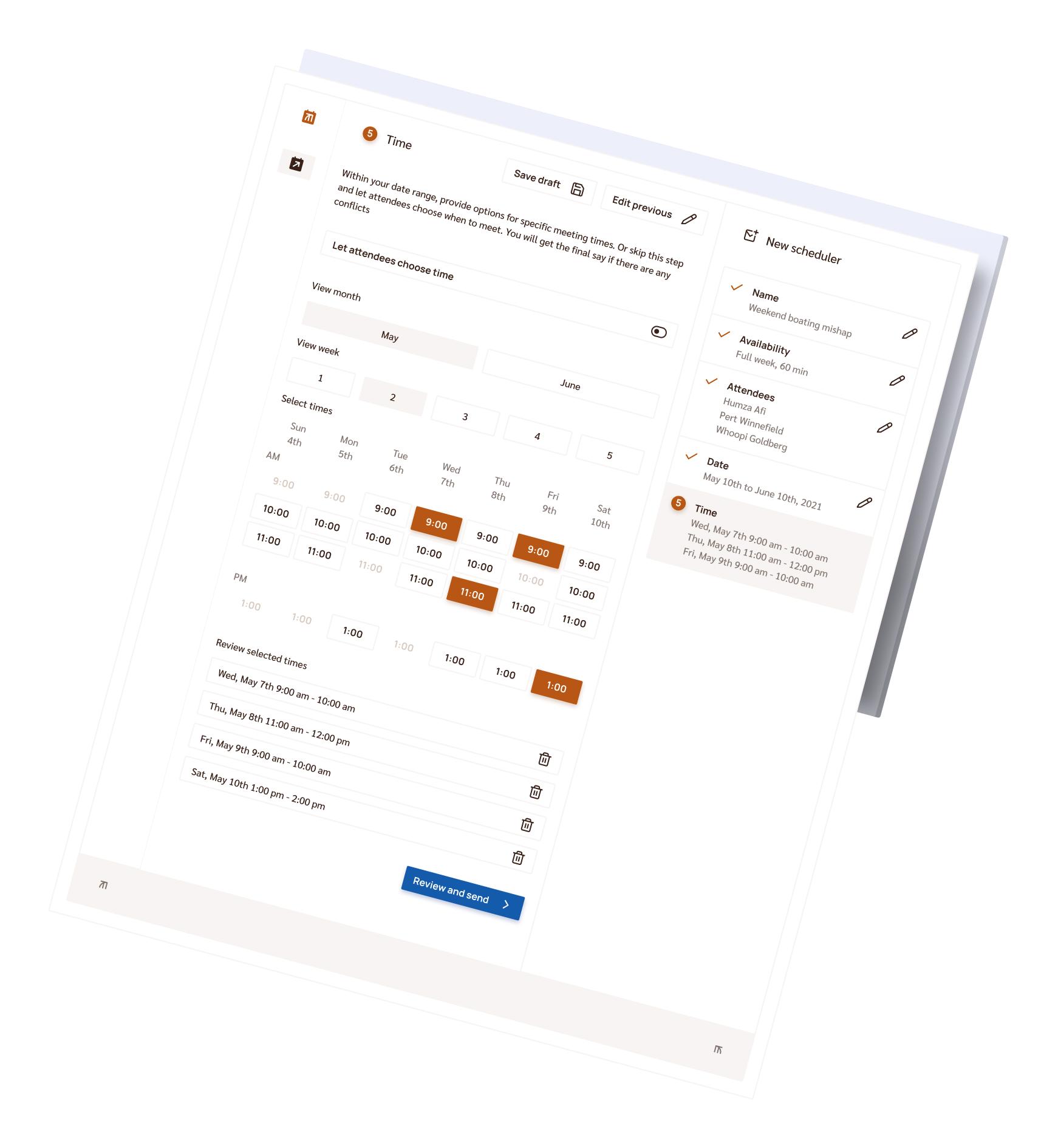
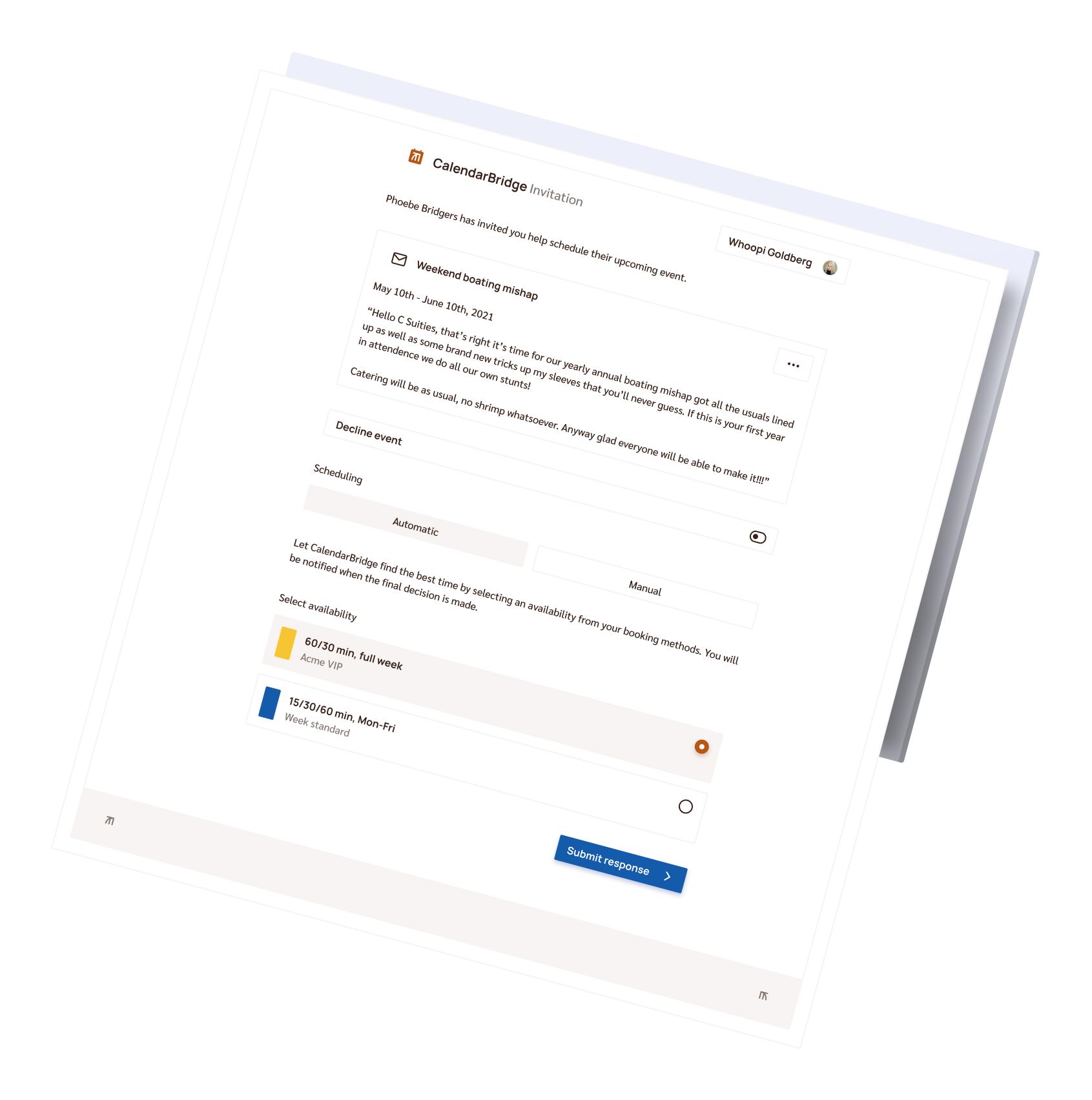
Booking
CalendarBridge booking allows users to set up a schedule of availability and create a unique landing page where they can receive appointments.
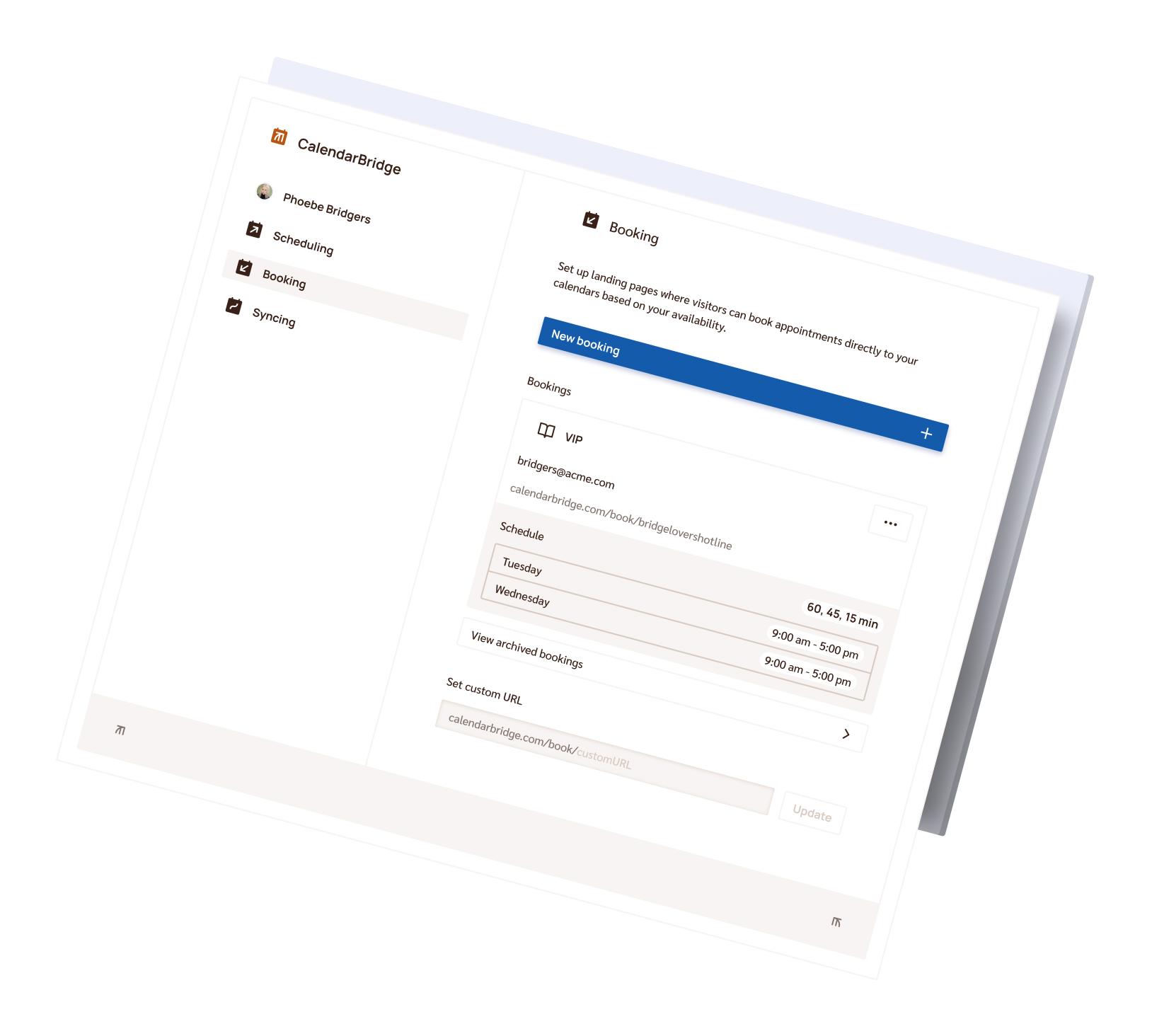
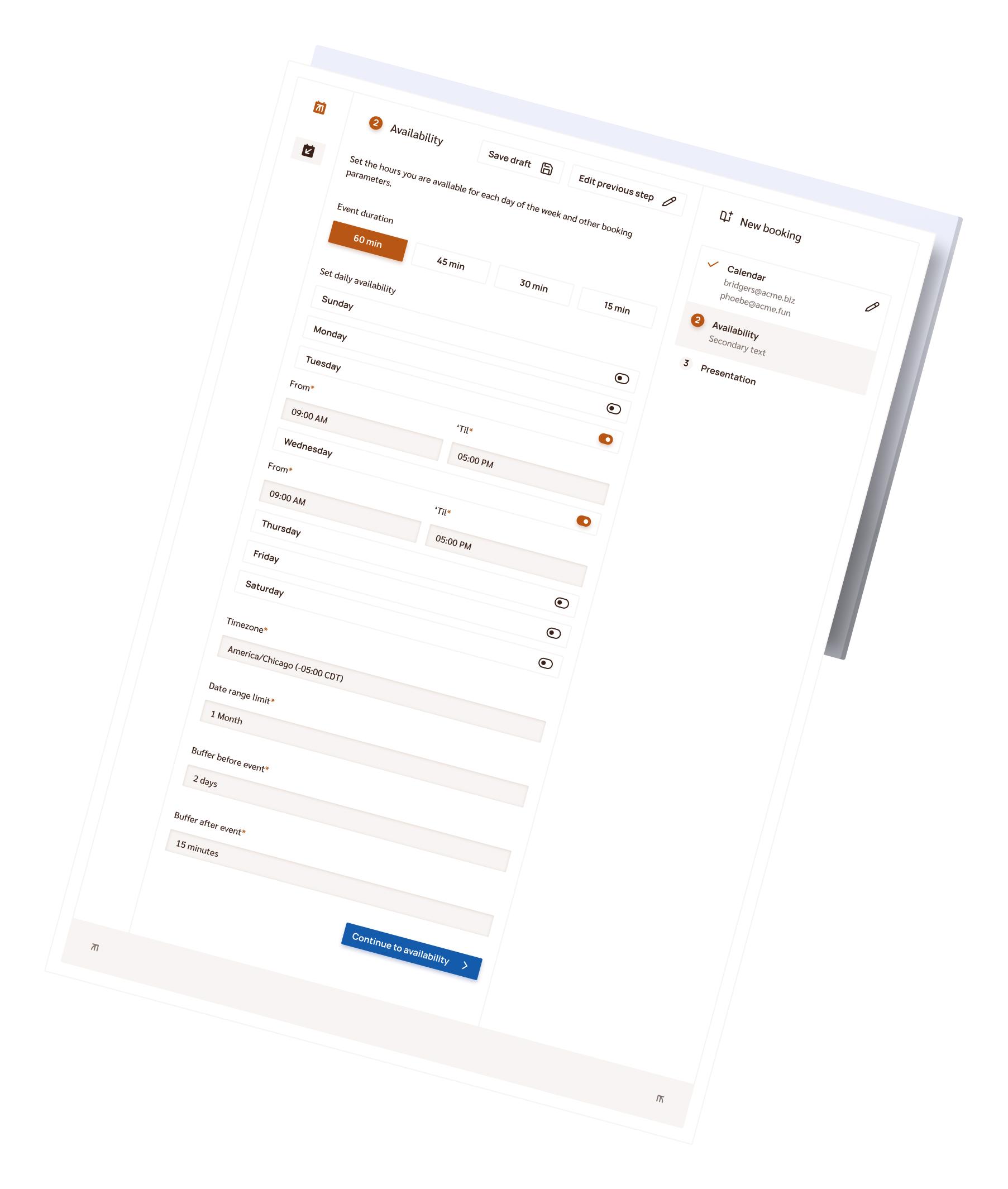
Syncing
The system we designed syncs a user’s schedules across apps so that all their events display and update automatically.
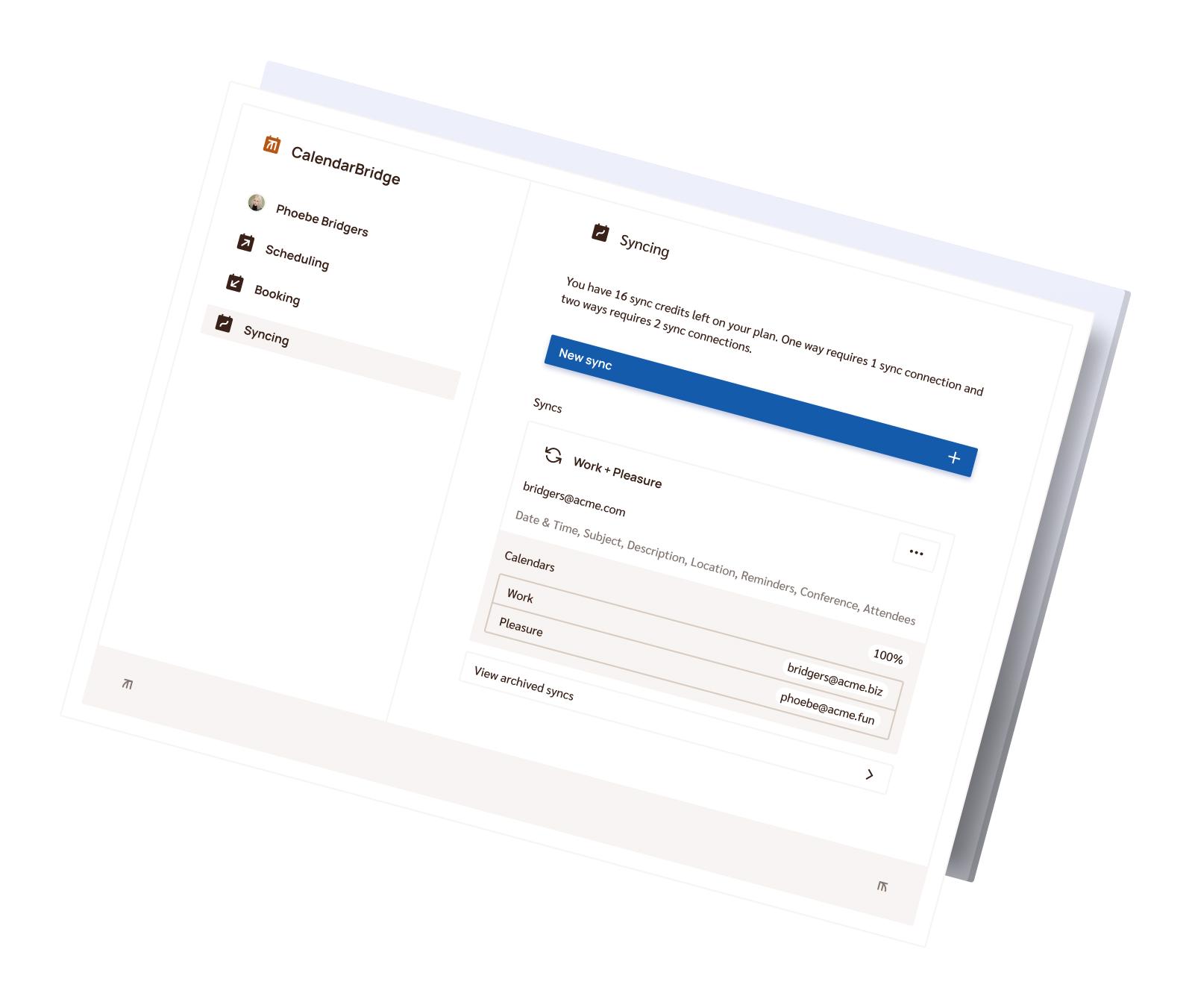
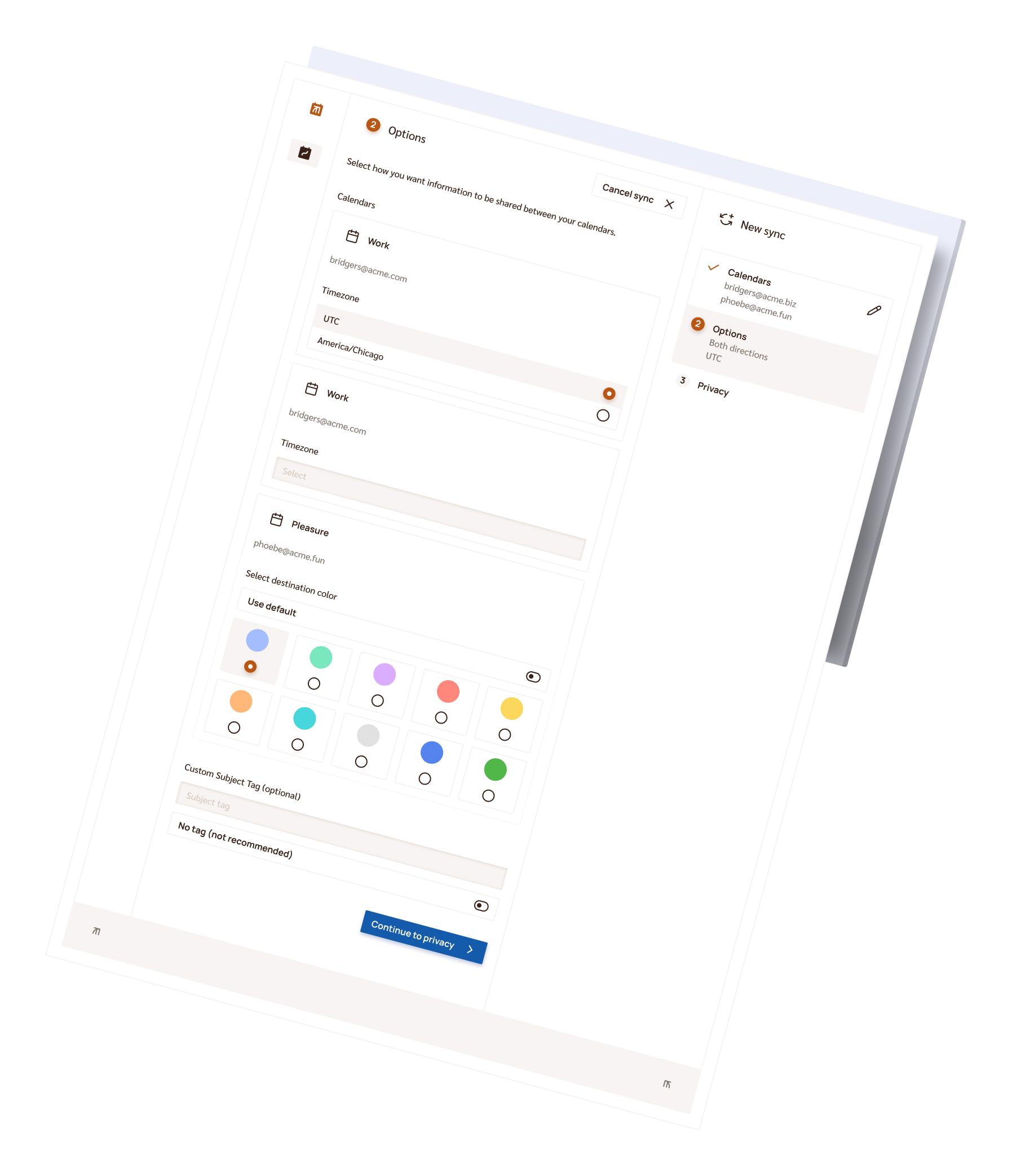
Illustration
A set of feature illustrations for the app’s dashboard.
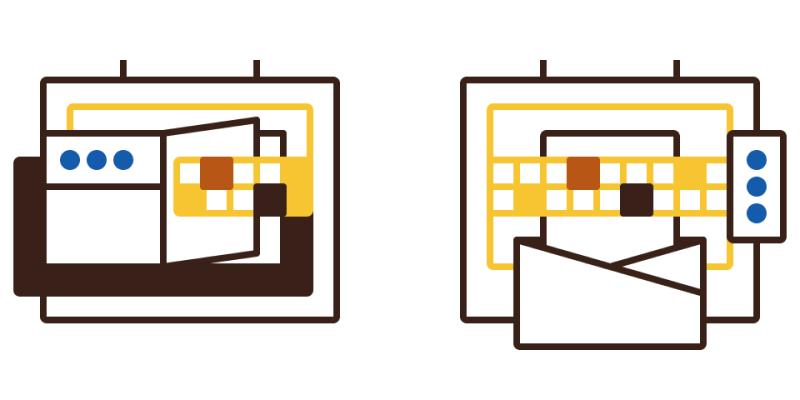
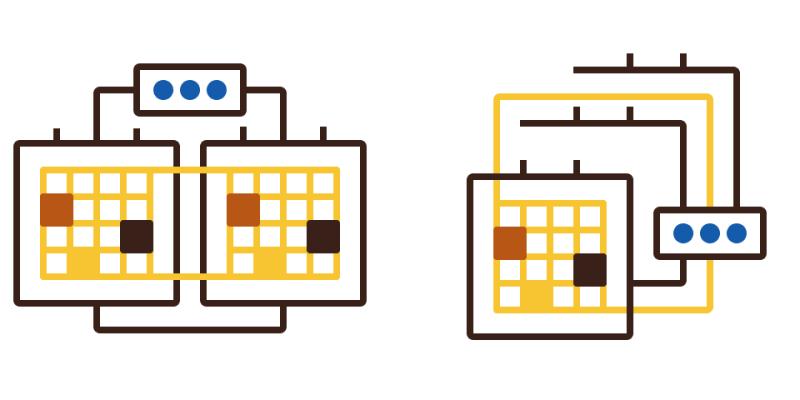
Full Design Library
In addition to improving CalendarBridge’s web app, we built them a full design library to support their brand continuity in future projects and across platforms
