
Why You Should Write a Specifications Document Before Starting Any Software Development Project
If you're thinking about starting a software development project, this blog post is for you. You'll learn why a software specifications document can make or break any such project.
Here's the truth that most businesses don't know:
Most software projects are delayed and over budget. Many of them never even make it to launch day. Successful projects can often credit their achievement to a clear and comprehensive written specifications document.
What's a specifications document?
A specifications document is a detailed and specific plan of what you want to build and how you want it to work. Basically, it serves as the ultimate guide for your developer. Without it, a lot of things can — and likely will — go wrong.
The importance of a specifications document
A lot of businesses end up hastily hiring agencies or developers to create their software, thinking it will work out just fine to figure out the details as they go. It's a common mistake to start software development projects with vague instructions, and one that can end up wasting a lot of your time and money.
If developers don't completely understand what you're looking to build, it's unlikely that they'll be able to deliver it. This may also damage the effectiveness of the software, and result in significant portions — or all — of the code needing to be rewritten.
How to write a good specifications document: be as detailed and clear as possible
Your software specifications document should be crystal clear. There should be no room for confusion, misinterpretation, or uncertainty.
Since the specifications document is a guide for your developer, you need to be as detailed as possible. Include what you expect, why, where and how it will be done, and by when.
The key is to give details and explanations for even the simplest procedures. Your interpretation of something might be different from the reader's. So, it's important to directly state what you want. Put into words the pictures you are painting in your head. Once your developer sees what you want to happen, they can carry the plans out accordingly.
Don't be afraid to put in more detail if you feel like it isn't enough.
As an example, how should a password reset feature be described so that it's crystal clear? Here's the level of detail you should be including:
Password reset feature
- On the login screen, at the bottom, there should be a text link titled “Reset your password.”
- When the “Reset your password” link is clicked, a popup window should appear with the title “Enter your email address to reset your password.” This popup window should have a “Close” button at the top right. It should also have a text field for the user's email address, as well as a “Submit” button.
- When the “Submit” button is clicked, if the user entered an incorrect email, an error message should be displayed in red below the email address text field saying, “The email address you entered was incorrect. Please enter a valid email address.” If the email entered was correct, the user should be taken to a new page within the popup window with a message saying, “Success! We've sent you an email link to reset your password.” Using the MailChimp email API, the “password reset email template” email should be sent to the email address provided. Below the “Success! We've sent you an email link to reset your password.” message, there should be a text link that says, “I didn't receive the email. Re-send it.” Clicking that text link should re-send the “password reset email template” email to the email address provided using the MailChimp email API and a message should appear that says, “Success! We've re-sent you an email link to reset your password.”
- The “password reset email template” lives in MailChimp and should programmatically create a password reset link with random characters in the URL to be included in the email. When the password reset link is clicked, the user should be taken to a web page with the title text, “Enter your new password into the fields below.” Below the title text should be two text fields for the user to enter their new password twice. Below the two text fields should be a “Reset my password” button. When the “Reset my password” button is clicked, if the text in both fields does not match, an error message should be displayed under both text fields saying, “The passwords do not match.” If the text in both fields match, the user should be taken to a new web page with title text that says, “Success! Your password has been reset.” On this page, there should be a “Login” button that, when clicked, takes the user to their account page. At the top of the account page, there should be a banner with the text, “You are now logged in with your new password.” The banner should automatically disappear after 10 seconds and should also have a “Close” button at the top right.
As you can see, this is quite a lot of detail for a password reset feature. However, all of these details are necessary to impart to the developer in order for them to effectively implement this password reset feature, as there are many ways this feature could work other than what is described above.
Takeaway: write a specifications document before starting any software development project
When you write a clear and detailed specifications document before starting a project, you'll see a great reduction in errors and the amount of rework necessary during and after your software is built. The chances that your software will be delivered on time and on budget will increase significantly.
That's why we highly encourage our clients to take time writing their specifications document so it can be as clear and as detailed as possible. This should always be the first step of any software project. It can be done in collaboration with a software development agency, but it's important to understand that only you know exactly how your software should work.
More Articles

How to Maintain HIPAA Compliance in Software Development for Web and Mobile Apps →

The Benefits of Continuous Integration and Delivery in Software Development →

Frontend, Backend, Fullstack: What Do These Mean? →
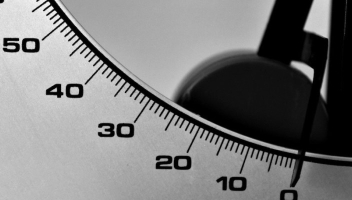
How Much is My Software Project Going to Cost? →

How We Think About the Project Manager Role →

Our Philosophy on Building Trust and Managing Client Expectations →

What We Look for in a Client →

Why We Engage Almost Exclusively on Retainers →

Why You Should Start with a Minimum Viable Product (MVP) →

Top 5 Common Mistakes to Avoid in Software Development →

Invisible Software Development Costs Caused by Technical Debt →
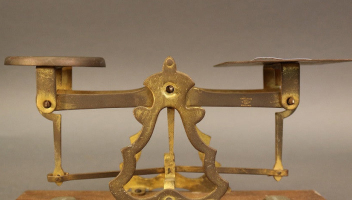
Comparing JavaScript Libraries: Vue.js, Angular, and React →

6 Questions You Should Ask Before Working with a Software Development Agency →
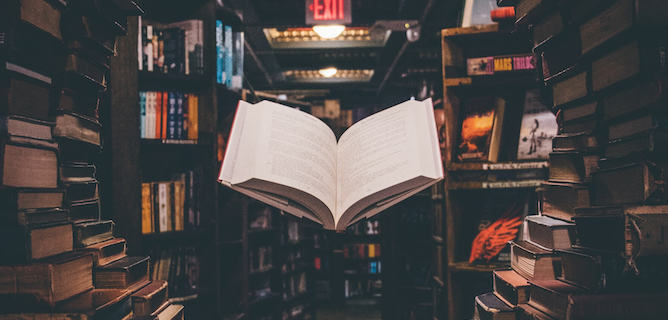
The Importance of a Single Source of Truth for Software Development Projects →

